 CYPRUS – MESI COURSE (ENGLISH)
CYPRUS – MESI COURSE (ENGLISH)The MESI modules give potential entrepreneurs with migrant background knowledge and skills in important aspects of being an entrepreneur and starting your own business.
The learning material is divided in six modules:
Besides the learning material for potential entrepreneurs, the platform includes a part for the trainers/teachers of the entrepreneurs. In this part of the platform, you will find an introduction to the content of the modules and inspirational material on how to engage migrants in entrepreneurship. You will also find descriptions of good practices regarding migrant entrepreneurship in different European countries. Finally, this part includes a needs assessment report, which was produced in the beginning of the MESI project (www.mesi-project.eu).
The modules consist of different sections. For moving to the next section, follow the instructions on the screen which appear when you have completed a section. You can also navigate between sections or modules if you click on the three lines in the left hand corner. Then you will see the course overview.
In each section, there are a number of slides. In some slides, you will have the option to write your thoughts and reflections or answer some questions. When you have finished writing/answering, you can either download the slide or send the slide as e-mail. For the second option, you send the slide to an e-mail address of your choice. For instance, you can send it to your own e-mail address or your trainer/teacher’s.
NB: The work is not saved online, so if you want to save what you have written, it is important that you download or e-mail the slide before you proceed to the next step.
After completing a module, you have the possibility of taking a test. When you pass a test (you have to answer at least 75 % of the questions correct), you can claim a digital badge. To store the badge you have to create your individual badge wallet via https://www.badgecraft.eu/ (online and/or as a mobile app) if you do not already have one. To register you need to create an account with an email address and a password of your choice.
After registration, you can claim the badge and it will be saved as a digital diploma/certification, explaining what you have learned to earn the badge. You can get the badge by scanning the QR-code on the screen or enter the code that is shown (claim code – either in the app or on the website). Each code can only be used by one person.
You will get one badge after each test, and when you have completed all 6 tests, you will get the overall MESI badge, certifying that you have gone through the platform and achieved the expected learning outcomes.
 |
Section completed |  |
| Exercise | Result | Your answer | Correct answer |




 Vifin Course Creator
Vifin Course Creator